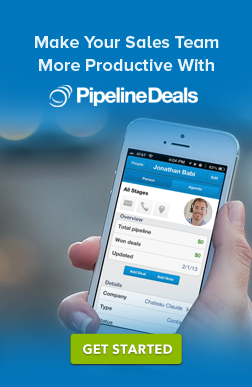Remember To Update Your Google My Business Hours and Info
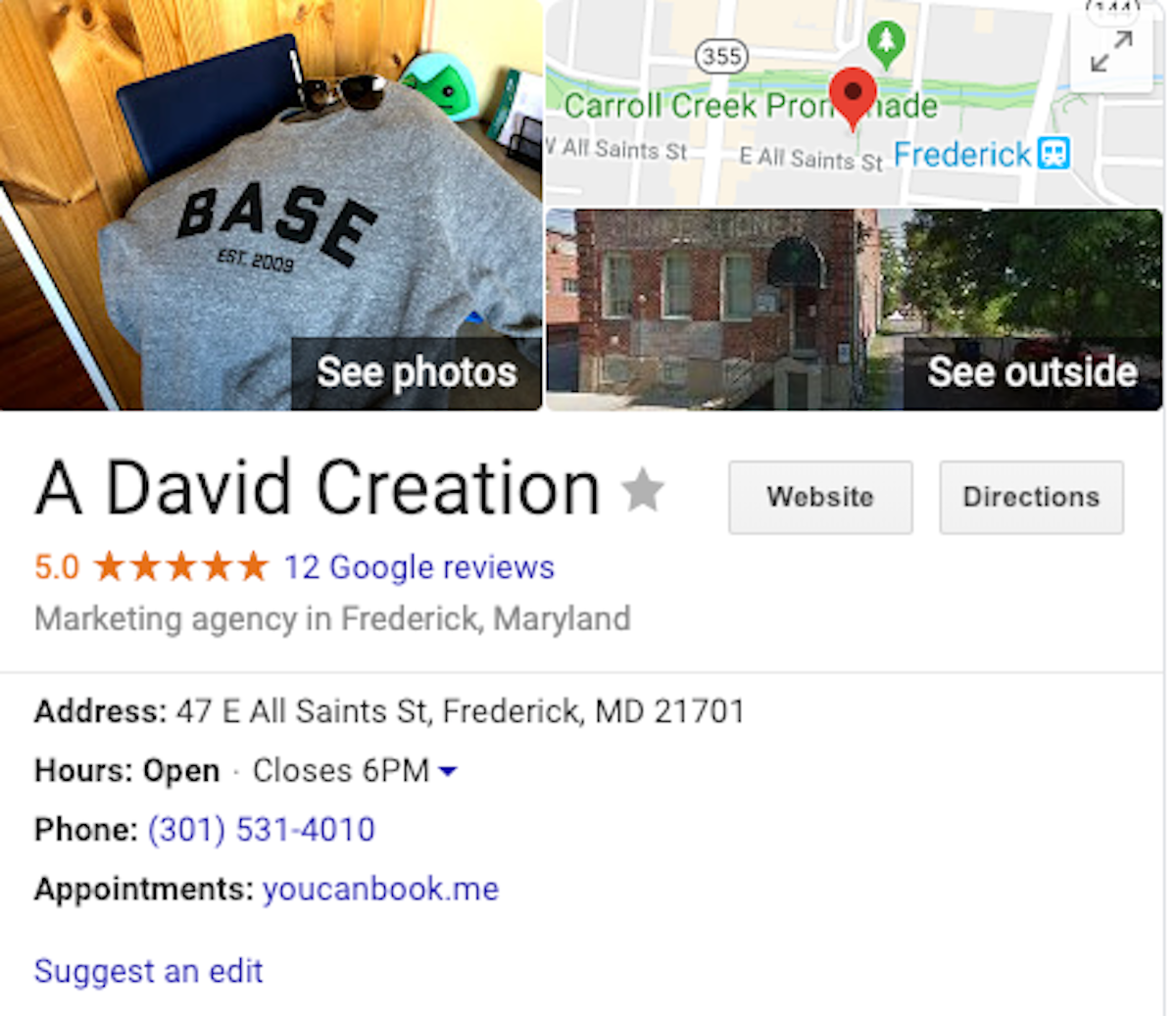
In May of 2018, Adam Zobel wrote a blog explaining all about Google My Business. He also made it clear that it is not the same as Google+. Please take a moment to read his post from last year, and below I will give you a couple brief reminders on what to keep up on in 2019 when it comes to your Google My Business (aka GMB) site.
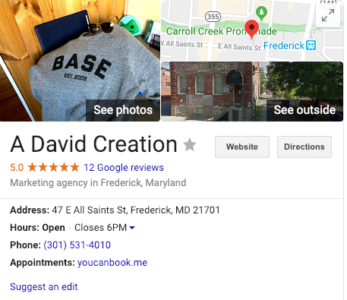 One of the most important things any business should do on their GMB listing is update their hours of operation.
If you are having an important company meeting on a Friday afternoon, for example, make sure GMB is updated to reflect an early closure. Or, if you’re working over a holiday when people might assume you’re closed, update your listing so that your availability is clear! It’s easy to do.
This tip is most important for retail stores. However, it only takes a minute to update, and I would strongly recommend contractors get into the habit of updating this area of GMB too. Google is pushing GMB more and more in front of the consumer using Google Maps. It is very frustrating for a consumer to call or drive by a location on a typical day and find out the business was randomly closed. Don’t make your customers wonder if you are open or not!
One of the most important things any business should do on their GMB listing is update their hours of operation.
If you are having an important company meeting on a Friday afternoon, for example, make sure GMB is updated to reflect an early closure. Or, if you’re working over a holiday when people might assume you’re closed, update your listing so that your availability is clear! It’s easy to do.
This tip is most important for retail stores. However, it only takes a minute to update, and I would strongly recommend contractors get into the habit of updating this area of GMB too. Google is pushing GMB more and more in front of the consumer using Google Maps. It is very frustrating for a consumer to call or drive by a location on a typical day and find out the business was randomly closed. Don’t make your customers wonder if you are open or not!
 As Adam exampled in his previous post, regular posting should be a part of the strategy and is very easy to do! You can upload only 1 picture (at this time) and a short paragraph. That is really all you need anyway. These are considered micro-posts. Once again, this is great for retail stores to post regular updates of what is going on in your place of business. Why can’t the contractor do the same thing? It keeps your business alive and active!
As Adam exampled in his previous post, regular posting should be a part of the strategy and is very easy to do! You can upload only 1 picture (at this time) and a short paragraph. That is really all you need anyway. These are considered micro-posts. Once again, this is great for retail stores to post regular updates of what is going on in your place of business. Why can’t the contractor do the same thing? It keeps your business alive and active!
Tip 1: Make Google My Business Part of a Weekly Checklist
Make sure someone on your team is reviewing your listing each week. I would strongly recommend putting this on a checklist system or calendar event so it is not forgotten. I use Things 3 to remind me to review my own listing each week.Tip 2: Keep Up Your Hours of Operation
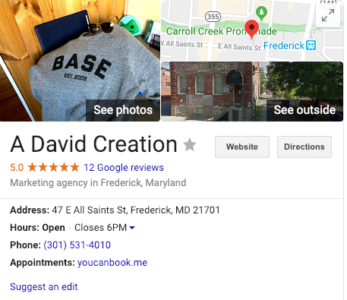 One of the most important things any business should do on their GMB listing is update their hours of operation.
If you are having an important company meeting on a Friday afternoon, for example, make sure GMB is updated to reflect an early closure. Or, if you’re working over a holiday when people might assume you’re closed, update your listing so that your availability is clear! It’s easy to do.
This tip is most important for retail stores. However, it only takes a minute to update, and I would strongly recommend contractors get into the habit of updating this area of GMB too. Google is pushing GMB more and more in front of the consumer using Google Maps. It is very frustrating for a consumer to call or drive by a location on a typical day and find out the business was randomly closed. Don’t make your customers wonder if you are open or not!
One of the most important things any business should do on their GMB listing is update their hours of operation.
If you are having an important company meeting on a Friday afternoon, for example, make sure GMB is updated to reflect an early closure. Or, if you’re working over a holiday when people might assume you’re closed, update your listing so that your availability is clear! It’s easy to do.
This tip is most important for retail stores. However, it only takes a minute to update, and I would strongly recommend contractors get into the habit of updating this area of GMB too. Google is pushing GMB more and more in front of the consumer using Google Maps. It is very frustrating for a consumer to call or drive by a location on a typical day and find out the business was randomly closed. Don’t make your customers wonder if you are open or not!
Tip 3: Regular Postings
 As Adam exampled in his previous post, regular posting should be a part of the strategy and is very easy to do! You can upload only 1 picture (at this time) and a short paragraph. That is really all you need anyway. These are considered micro-posts. Once again, this is great for retail stores to post regular updates of what is going on in your place of business. Why can’t the contractor do the same thing? It keeps your business alive and active!
As Adam exampled in his previous post, regular posting should be a part of the strategy and is very easy to do! You can upload only 1 picture (at this time) and a short paragraph. That is really all you need anyway. These are considered micro-posts. Once again, this is great for retail stores to post regular updates of what is going on in your place of business. Why can’t the contractor do the same thing? It keeps your business alive and active!